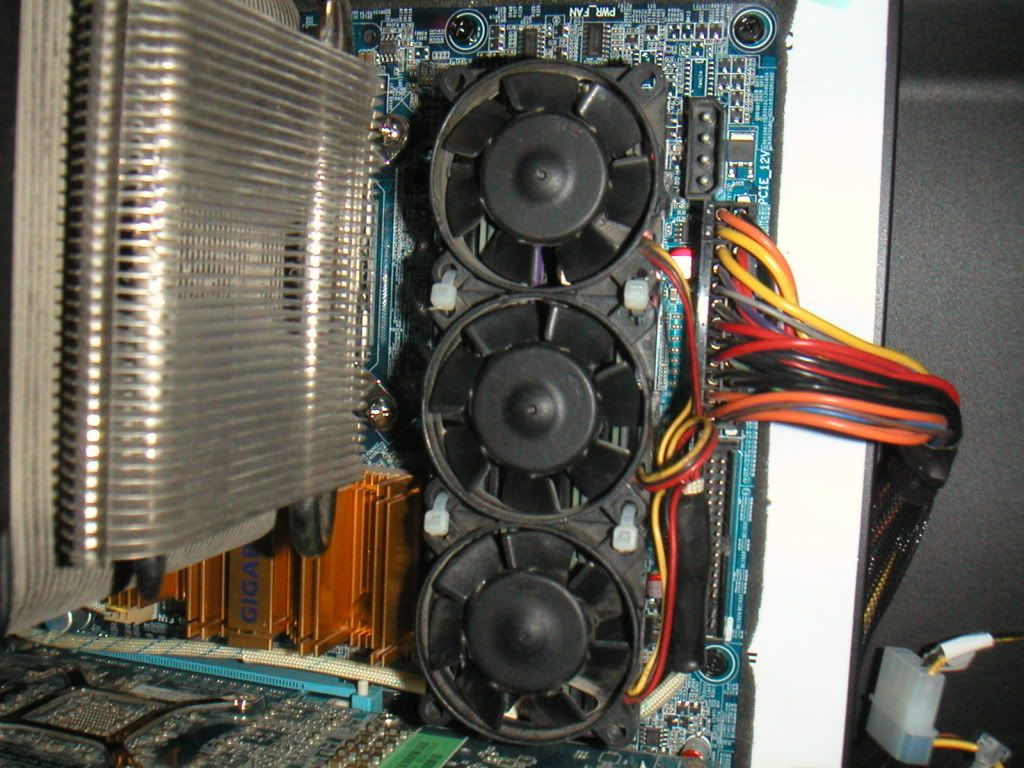Assalamoalikum and hello PG mates,
Today I got bored and decided to do something new, so planned to make a RAM cooler for my XMS2 DDR-II Rams, It is not beautiful looking as those professional RAM coolers but it certainly is efficient, noiseless and simple, oh yeah did I mentioned cheap as well. Okay I went to electronics market and brought some things for my mini project, first of all I got these 45mm fans. Luckily I got all three from same make and same size even same model.


Secondly I got these Raypoly tubes that shrink in size when you heat them using solder iron or anything
else similar.
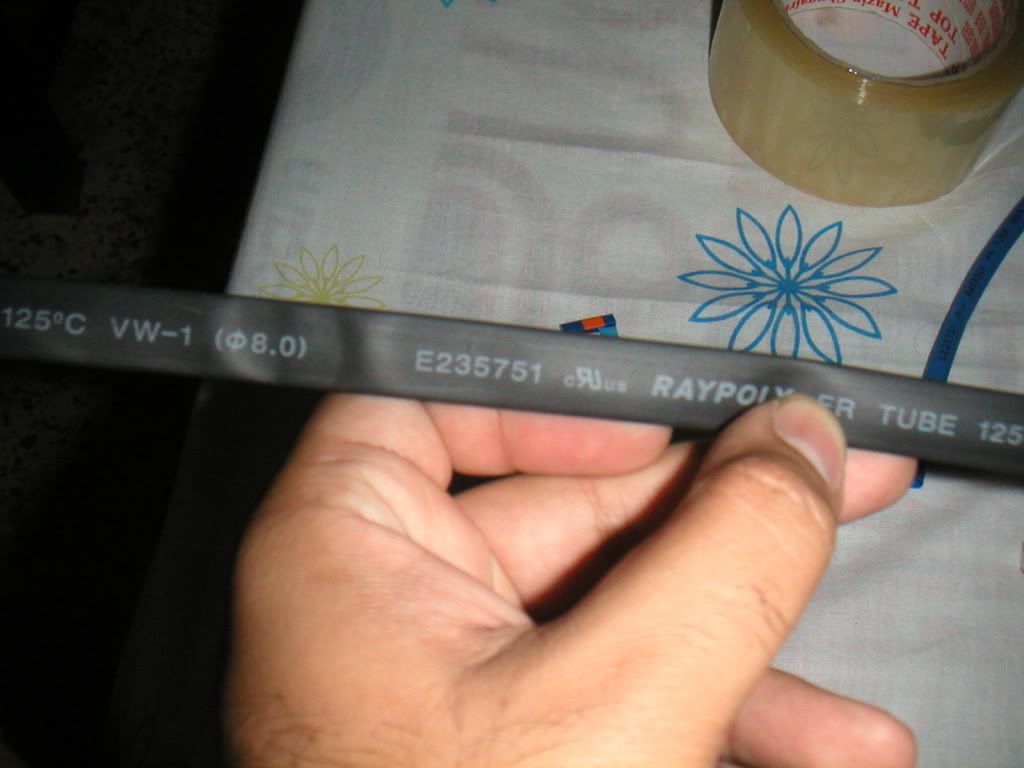

Luckily all those mini fans have 3 pin connectors so I can also watch RPM of these fans once the project is complete. But the wires with these fans are miserably small in length so I cut the original connectors using a cutter.
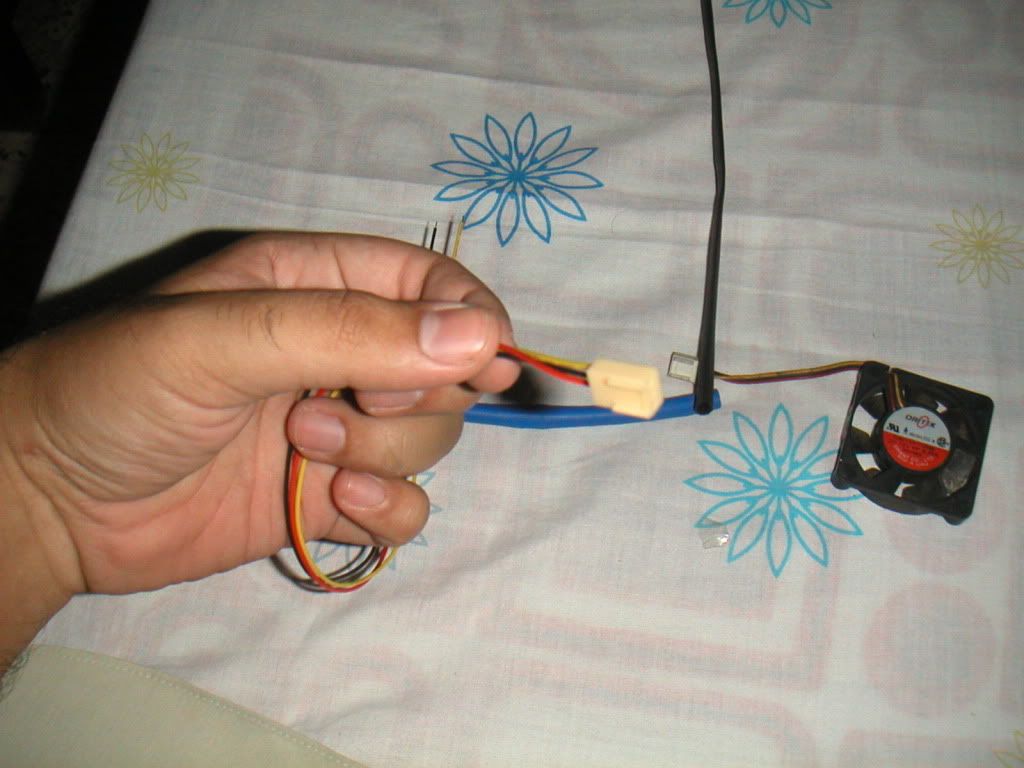

then I used three wire extention connectors (got from market) and connected them with the fan wires. If you are doing this mini project please be careful and connect those wires properly with proper colors, don't mix them otherwise the fan won't work or you won't see the RPMs once you connect them to Mobo, usually RED wire is for +VE, BLACK for -VE and yellow or any other color for RPM sensor.
Some times the extention connector you get from market does not have the same color coding as your fan has so in that case use your Motherboard manual to see pin diagram and make sure which pin goes in which wire.
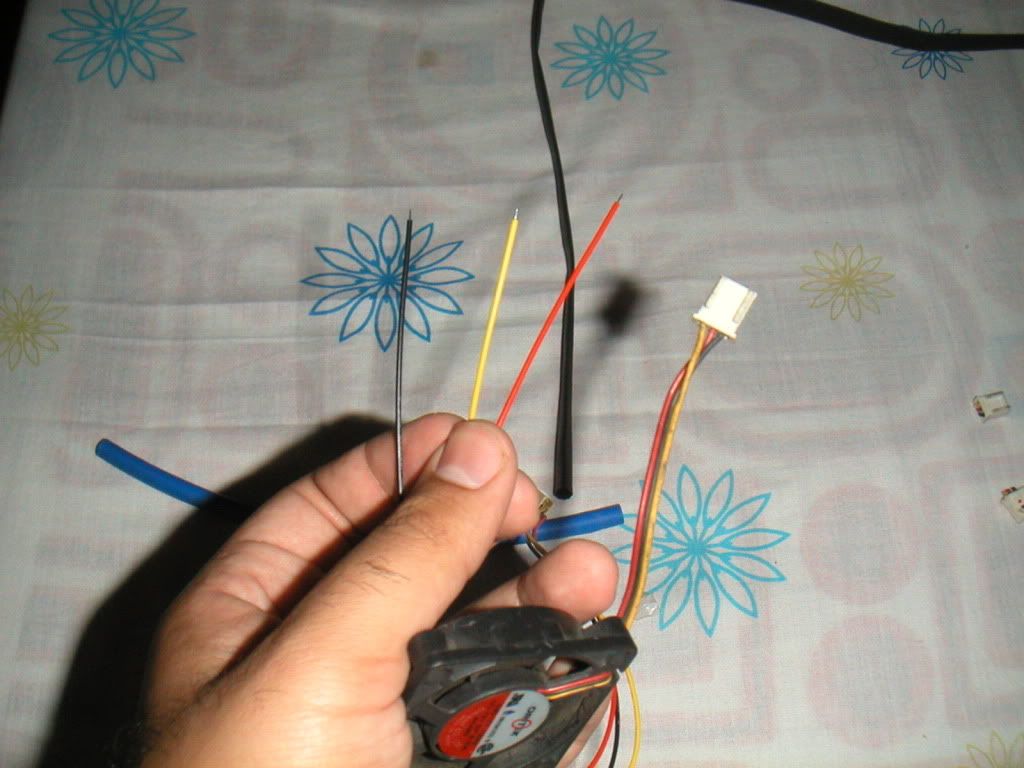
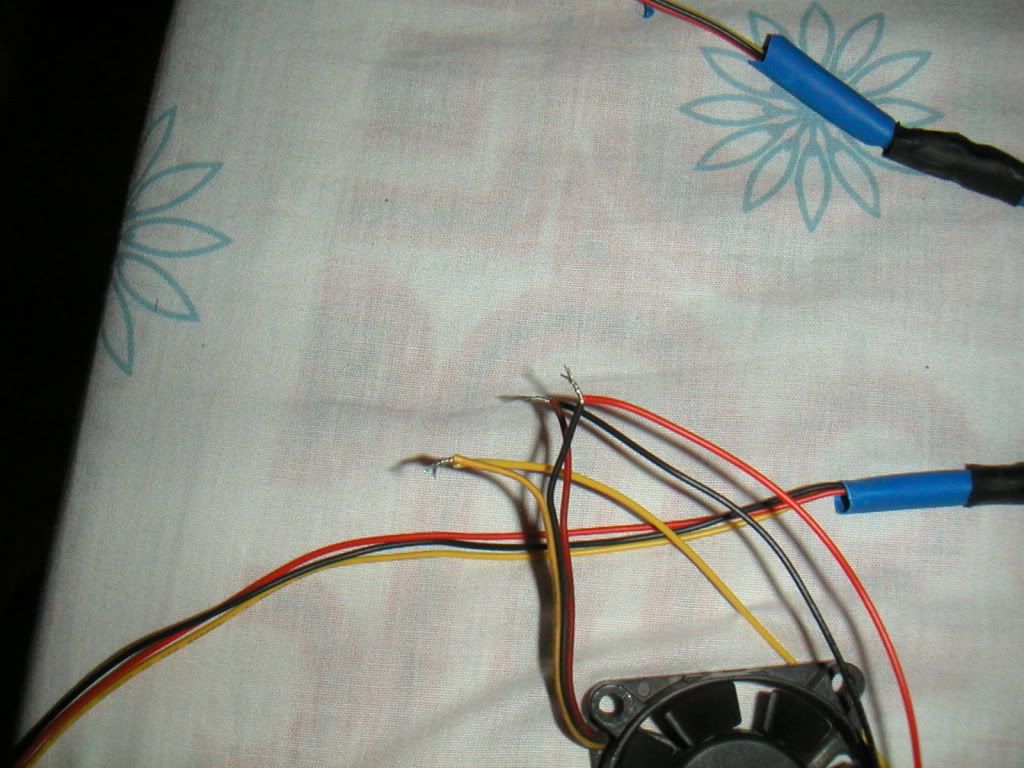
You can also use the tubes I have shown you earlier to cover the joints, they are quiet protective so I like them.

Now use those tubes as cable sleeves for your wires, they look good and also protect your wires from damage. Heat them with a solder iron to shrink them.

But note that these tubes get a little hard as they dry up after heating, so you might not like them as managing them inside case becomes harder but I prefer the wires to be safe. There you go one fan is ready. Now repeat the stuff for other two fans.
Here is how they look like

Now to give them a shape of RAM cooler (they usually contain three fans), just use simple zip ties a.k.a cable ties.

Use those ties to join the fans together, pass the tie from one hole of first fan into the hole of second fan then tighten it up like this.


You only need four ties to join three fans, and one tie is worth 1 rupee, cheap and great isn't it ?

Cut the additional additional tails of ties, and believe me they won't loosen up. Infact they are so strong that if you throw those fans on ground, maybe the frame of fans get broken but ties remain in their place.

Now to fit them on rams you need a solution that will not make mess inside the case, obviously you cannot use an adhesive like elfy or samad bond lol (don't even think about them they will destroy your rams). Use some thing like this.


See that big green role lying there, they are double sided tapes, they have the ability to stick from both sides. Cut them in circular shape (sorry I forgot to take pics of the cutting) and paste them on back of all three fans at the place of fan sticker.
(Sorry I forgot to take the pic of how the fans look from backside when you paste tape on them, I'll update it by taking a pic of them but I think you'll understand what I am saying).
After doing that on all three fans, put the ram cooler you just made on rams and press it with the pressure of your fingers (don't apply too much pressure as there are rams below the cooler). The second side of double sided tape will stick on the rams and when you want to remove the cooler just pull it gently and it will come out without any problem.
Connect all the connectors on motherboard and you are ready to go.

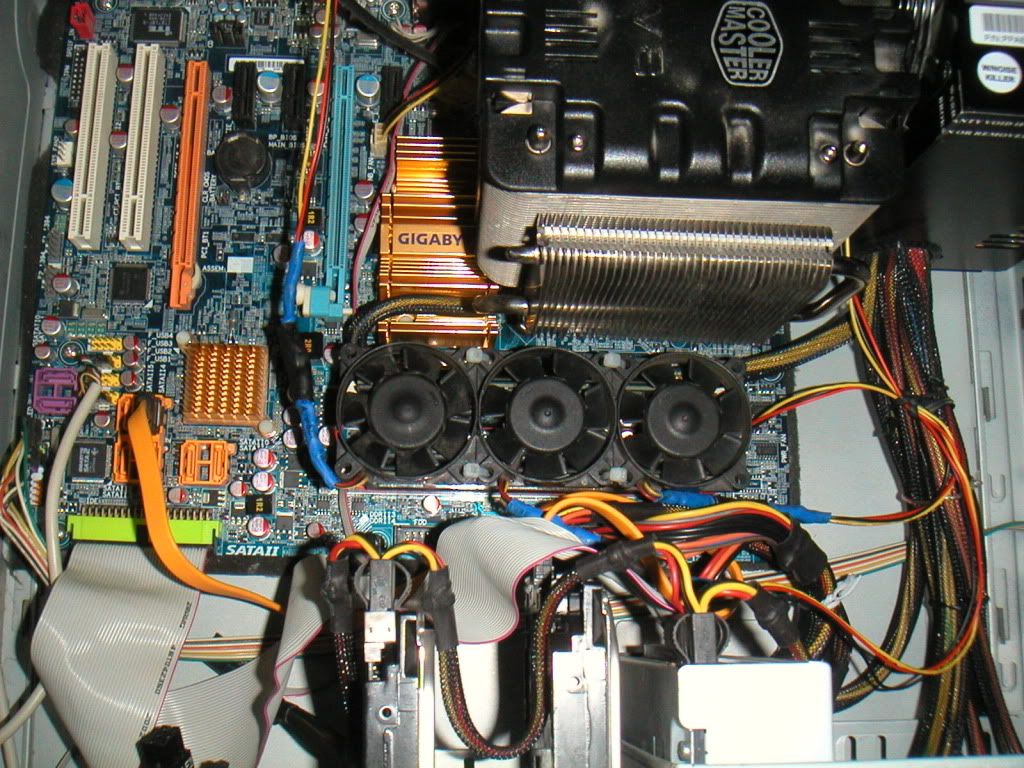
NOTE 1: I cut the additional part of those tubes from the wires to make them a little soft, as my previous case was a generic one with very limited space so those tubes were giving me a hard time in management.
NOTE 2: If your motherboard does not have enough connectors for fans then you can simply use molex/power connectors for those fans and connect them with your PSU.
I hope you like this mini project, while it is no where as beautiful as those professional ram coolers you found in market, it is effective, cheap and does its work pretty good.
Looking forward for your comments.
Today I got bored and decided to do something new, so planned to make a RAM cooler for my XMS2 DDR-II Rams, It is not beautiful looking as those professional RAM coolers but it certainly is efficient, noiseless and simple, oh yeah did I mentioned cheap as well. Okay I went to electronics market and brought some things for my mini project, first of all I got these 45mm fans. Luckily I got all three from same make and same size even same model.


Secondly I got these Raypoly tubes that shrink in size when you heat them using solder iron or anything
else similar.
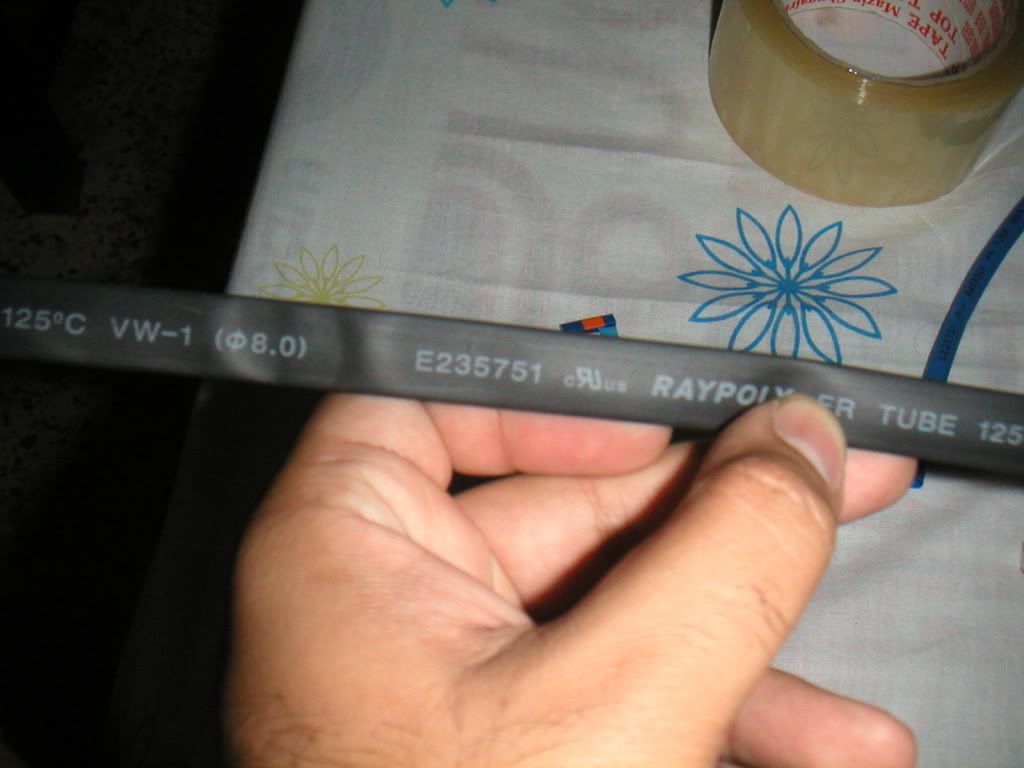

Luckily all those mini fans have 3 pin connectors so I can also watch RPM of these fans once the project is complete. But the wires with these fans are miserably small in length so I cut the original connectors using a cutter.
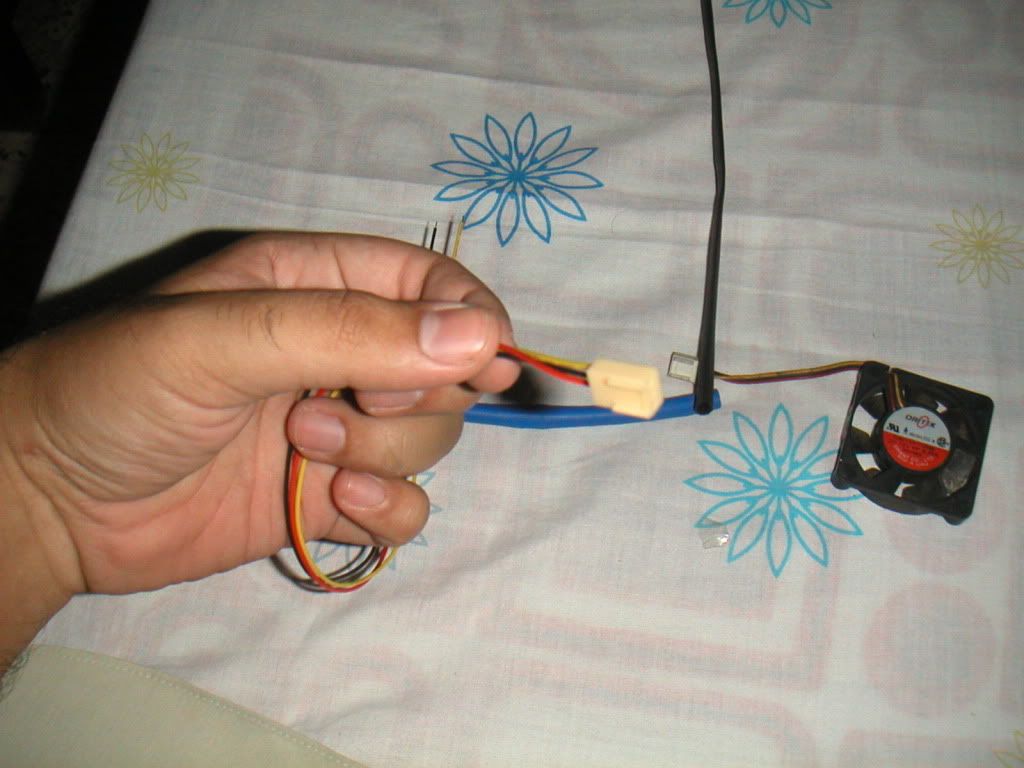

then I used three wire extention connectors (got from market) and connected them with the fan wires. If you are doing this mini project please be careful and connect those wires properly with proper colors, don't mix them otherwise the fan won't work or you won't see the RPMs once you connect them to Mobo, usually RED wire is for +VE, BLACK for -VE and yellow or any other color for RPM sensor.
Some times the extention connector you get from market does not have the same color coding as your fan has so in that case use your Motherboard manual to see pin diagram and make sure which pin goes in which wire.
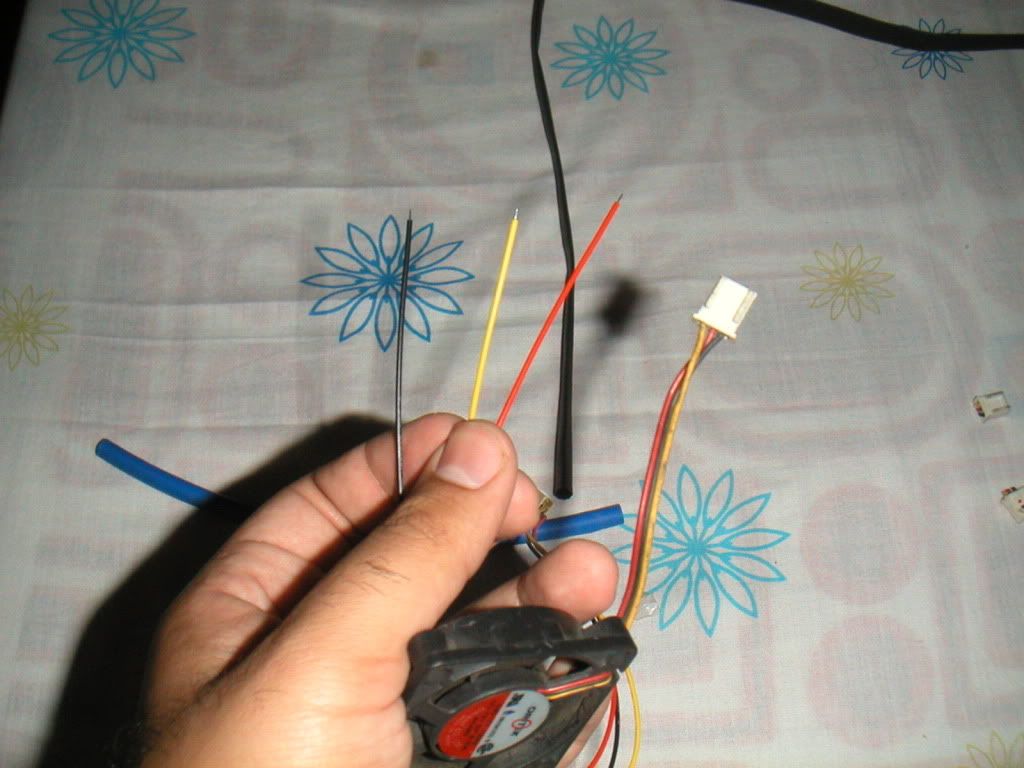
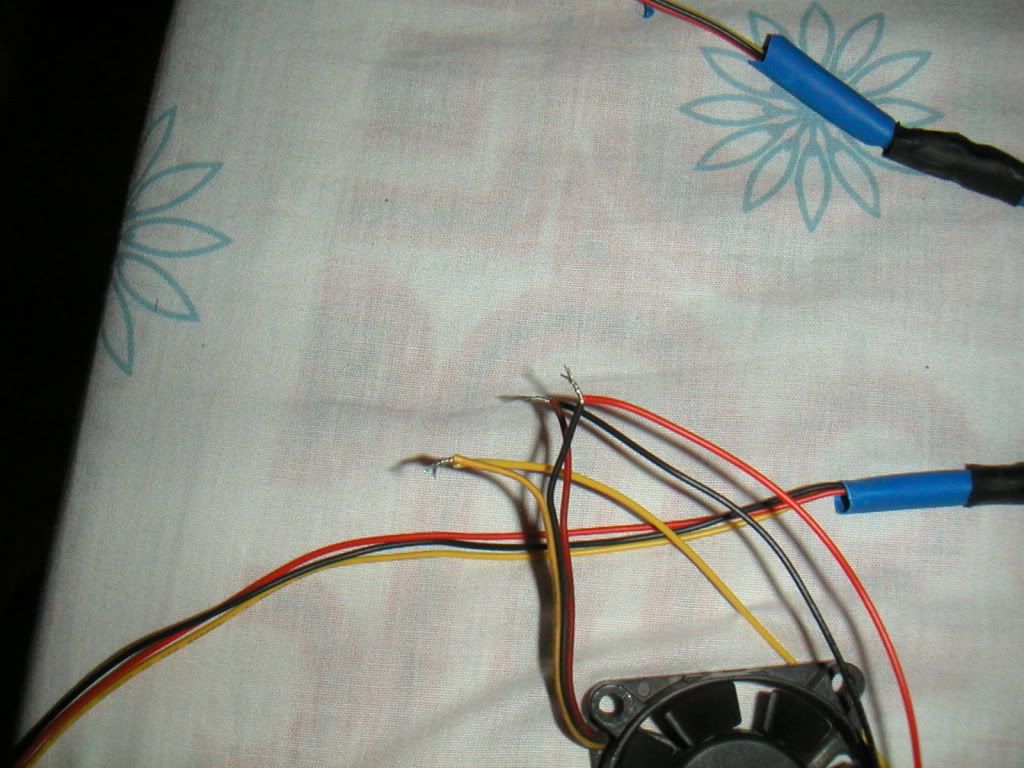
You can also use the tubes I have shown you earlier to cover the joints, they are quiet protective so I like them.

Now use those tubes as cable sleeves for your wires, they look good and also protect your wires from damage. Heat them with a solder iron to shrink them.

But note that these tubes get a little hard as they dry up after heating, so you might not like them as managing them inside case becomes harder but I prefer the wires to be safe. There you go one fan is ready. Now repeat the stuff for other two fans.
Here is how they look like

Now to give them a shape of RAM cooler (they usually contain three fans), just use simple zip ties a.k.a cable ties.

Use those ties to join the fans together, pass the tie from one hole of first fan into the hole of second fan then tighten it up like this.


You only need four ties to join three fans, and one tie is worth 1 rupee, cheap and great isn't it ?

Cut the additional additional tails of ties, and believe me they won't loosen up. Infact they are so strong that if you throw those fans on ground, maybe the frame of fans get broken but ties remain in their place.

Now to fit them on rams you need a solution that will not make mess inside the case, obviously you cannot use an adhesive like elfy or samad bond lol (don't even think about them they will destroy your rams). Use some thing like this.


See that big green role lying there, they are double sided tapes, they have the ability to stick from both sides. Cut them in circular shape (sorry I forgot to take pics of the cutting) and paste them on back of all three fans at the place of fan sticker.
(Sorry I forgot to take the pic of how the fans look from backside when you paste tape on them, I'll update it by taking a pic of them but I think you'll understand what I am saying).
After doing that on all three fans, put the ram cooler you just made on rams and press it with the pressure of your fingers (don't apply too much pressure as there are rams below the cooler). The second side of double sided tape will stick on the rams and when you want to remove the cooler just pull it gently and it will come out without any problem.
Connect all the connectors on motherboard and you are ready to go.

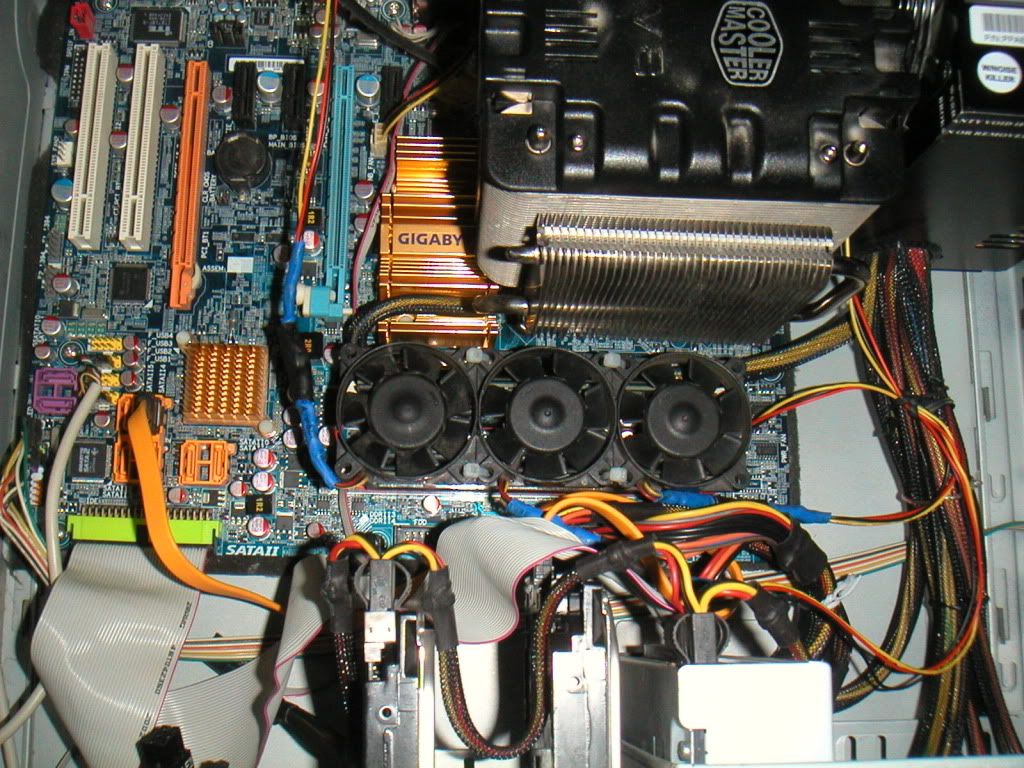
NOTE 1: I cut the additional part of those tubes from the wires to make them a little soft, as my previous case was a generic one with very limited space so those tubes were giving me a hard time in management.
NOTE 2: If your motherboard does not have enough connectors for fans then you can simply use molex/power connectors for those fans and connect them with your PSU.
I hope you like this mini project, while it is no where as beautiful as those professional ram coolers you found in market, it is effective, cheap and does its work pretty good.
Looking forward for your comments.
Last edited: